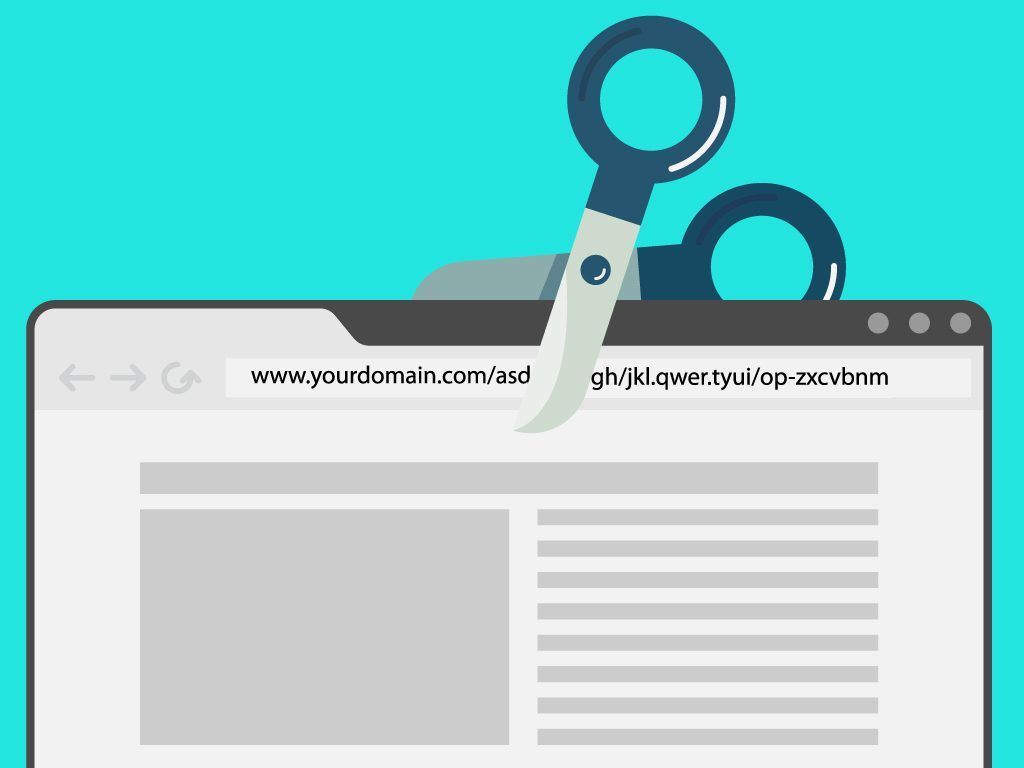
In the age of digital marketing and social media sharing, link shorteners have become an essential tool for compressing lengthy URLs into more manageable and user-friendly links. Platforms like Bitly, TinyURL, and Ow.ly offer convenience and efficiency, allowing users to share links across various platforms effortlessly. However, beneath their convenience lies a dark side - the potential security risks associated with link shorteners.
### Understanding the Risks
1. **Phishing Attacks**: Link shorteners can camouflage malicious URLs, making it easier for cybercriminals to disguise phishing sites as legitimate links. Users may unknowingly click on these shortened links, leading to the compromise of sensitive information such as login credentials, financial data, or personal details.
2. **Malware Distribution**: Cybercriminals can use link shorteners to spread malware-laden links across the internet. Unsuspecting users who click on these links could inadvertently download malware onto their devices, leading to data breaches, identity theft, or system damage.
3. **Link Redirection**: Link shorteners often redirect users to the final destination URL, making it challenging to determine the legitimacy and safety of the destination site. This redirection can be exploited by attackers to lead users to harmful or fraudulent websites without their knowledge.
4. **Link Hijacking**: Cybercriminals can hijack legitimate shortened links by changing the destination URL to a malicious site. This technique, known as link hijacking or link spoofing, can mislead users into clicking on seemingly harmless links that redirect them to harmful content.
### Mitigating the Risks
1. **Verify the Source**: Before clicking on a shortened link, verify the source of the link and ensure it is from a trusted and reputable sender. Exercise caution when clicking on links shared via unknown or suspicious sources.
2. **Expand Shortened Links**: Use link expansion services like CheckShortURL or Unshorten.It to reveal the original destination URL hidden behind shortened links. This extra step can help you assess the legitimacy and safety of the link before clicking.
3. **Install Security Software**: Keep your devices protected with up-to-date antivirus software and security tools that can detect and block malicious links or websites. Regularly scan your system for potential threats and vulnerabilities.
4. **Educate Users**: Raise awareness among employees, family members, and friends about the risks associated with link shorteners and educate them on safe browsing practices. Encourage skepticism and critical thinking when encountering shortened URLs.
5. **Use Trusted Link Shorteners**: Opt for reputable link shortening services with built-in security features and protective measures against malicious activities. Platforms like Bitly and Rebrandly prioritize user safety and offer additional security controls.
In conclusion, while link shorteners can enhance the efficiency of sharing links online, they also pose significant security risks if mishandled. By understanding the common security risks associated with link shorteners and implementing proactive measures to mitigate these risks, users can navigate the digital landscape safely and protect themselves from potential cyber threats. Stay vigilant, exercise caution, and prioritize cybersecurity in your online interactions to safeguard your personal information and digital assets.