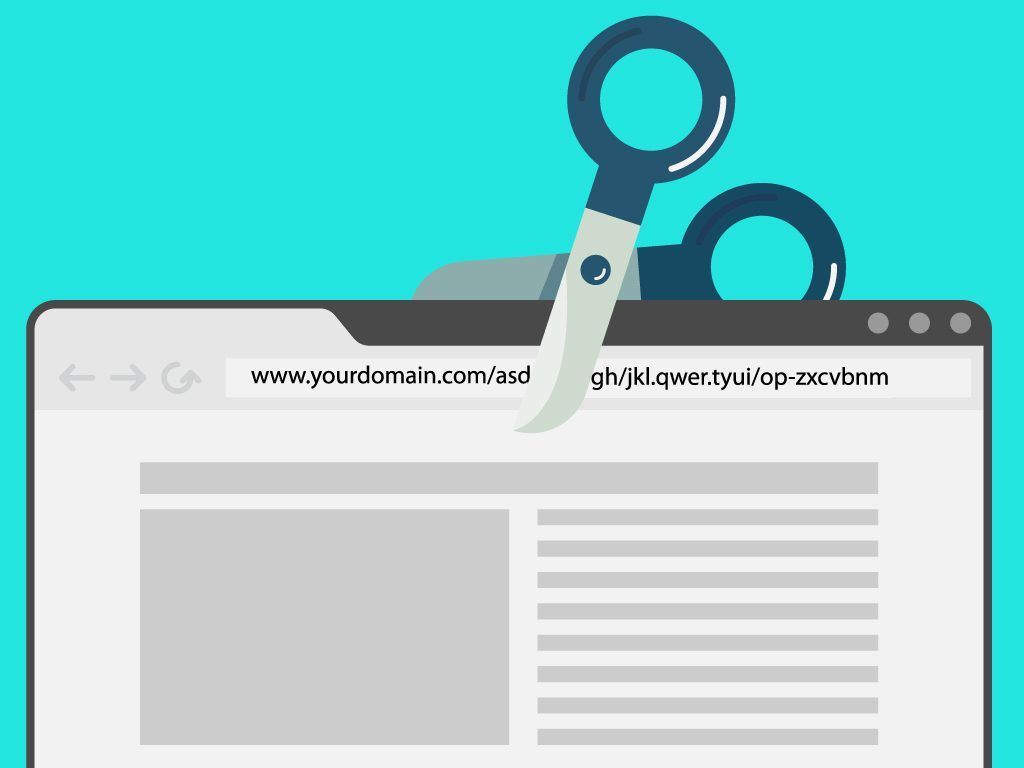
In today's fast-paced digital world, sharing long and cumbersome URLs can be a hassle. Whether you are sharing links on social media, email, or other platforms, lengthy URLs can be inconvenient and unattractive. This is where URL shorteners come to the rescue. URL shortening services help condense long URLs into shorter, more manageable links, making them easier to share and more aesthetically pleasing.
If you are new to the world of URL shorteners and are unsure of how to get started, fear not! This article will guide you through the basics of using URL shorteners effectively.
### What is a URL Shortener?
A URL shortener is a tool that takes a long URL and converts it into a shorter, more compact link that redirects users to the original destination. This process involves assigning a unique shortened URL that corresponds to the longer one. URL shorteners are typically used to save space, improve the readability of links, and track link analytics.
### Why Use a URL Shortener?
There are several reasons why you might want to use a URL shortener:
1. **Space-saving**: Shortened URLs take up less space, which is particularly useful for platforms with character limits such as Twitter.
2. **Improved aesthetics**: Shortened URLs are visually appealing and make your content look cleaner and more professional.
3. **Tracking and analytics**: Many URL shorteners offer analytics features that allow you to track the performance of your links, including clicks, geographic location of users, and more.
4. **Custom branding**: Some URL shorteners allow you to create custom, branded short links that reflect your brand or business.
### How to Get Started with URL Shorteners
Getting started with URL shorteners is a straightforward process. Here are some steps to help you begin:
1. **Choose a URL Shortening Service**: There are numerous URL shortening services available, including Bitly, TinyURL, and Rebrandly. Research the features offered by each service and choose one that best suits your needs.
2. **Create an Account**: Sign up for an account on your chosen URL shortening service. This will allow you to access additional features such as link tracking and customization.
3. **Shorten Your First URL**: Once you have created an account, simply paste the long URL you wish to shorten into the provided field and generate a shortened link.
4. **Share Your Shortened URL**: Copy the shortened URL and use it to share your link on social media, emails, websites, or any other platform.
5. **Track Performance**: Take advantage of the analytics and tracking features offered by your URL shortening service to monitor the performance of your links and gain insights into user behavior.
### Best Practices for Using URL Shorteners
- Use meaningful keywords in your shortened URLs to improve search engine optimization.
- Avoid using multiple URL shorteners in succession, as this can lead to potential issues with link redirection.
- Consider customizing your shortened URLs for branding and recognition purposes.
- Regularly monitor the performance of your links to assess their effectiveness and make adjustments as needed.
In conclusion, URL shorteners are valuable tools that can enhance your online presence and make sharing links more convenient. By following the tips and best practices outlined in this article, you can effectively utilize URL shorteners to optimize your digital marketing efforts and improve the overall user experience.