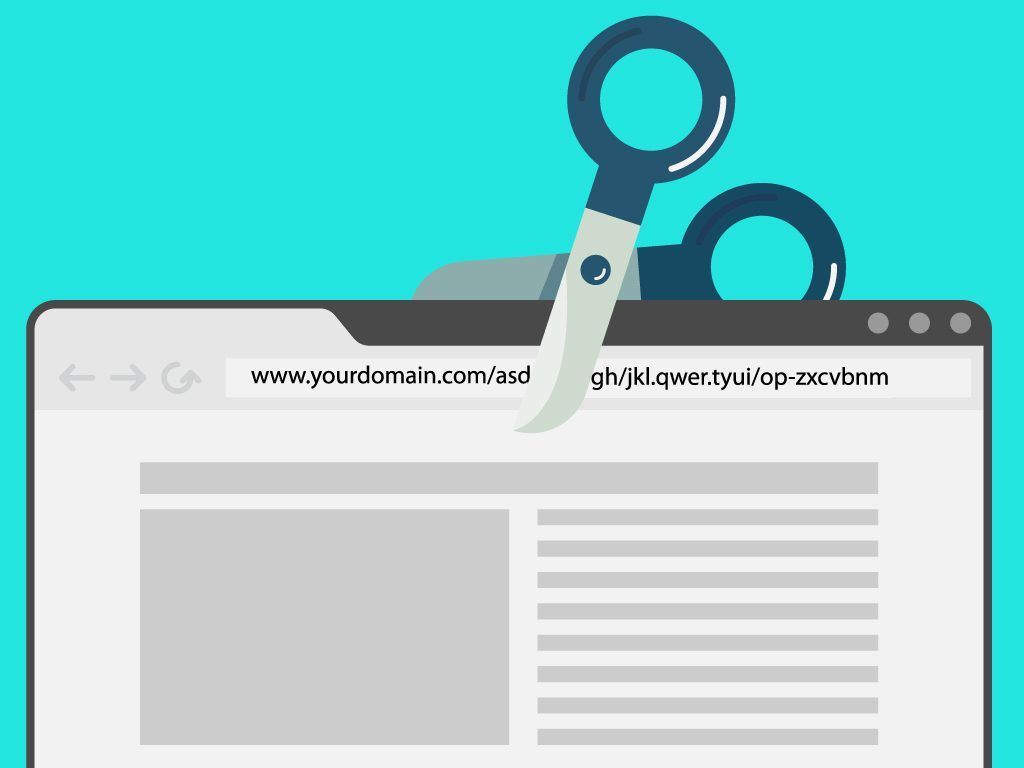
URL shorteners have become an essential tool in the digital age, allowing users to share lengthy URLs in a more concise and convenient format. However, while URL shortening services offer many benefits, they also pose security risks that can leave users vulnerable to malicious attacks. In this article, we will explore the importance of protecting your links from these threats and provide valuable tips on how to ensure the security of your shortened URLs.
### The Rise of URL Shorteners
URL shortening services gained popularity with the rise of social media platforms like Twitter, which imposed character limits on posts. By shortening links, users could share content efficiently without exceeding these limits. Today, URL shorteners are widely used across various platforms, including email, messaging apps, and websites.
### Security Risks
Despite their convenience, URL shorteners have inherent security risks that users must be aware of. One of the primary concerns is the obfuscation of the destination URL. When a link is shortened, the original URL is masked, making it difficult for users to determine where the link will lead them. This opacity opens the door for malicious actors to exploit shortened URLs to deceive users into clicking on harmful links.
Phishing attacks are a common threat associated with shortened URLs. Cybercriminals can disguise malicious links as legitimate ones by using URL shortening services. Once a user clicks on the link, they may be directed to a fake website designed to steal personal information such as login credentials or financial details.
Another security risk is the potential for malware distribution through shortened URLs. Malicious actors can use these links to deliver malware to users' devices, leading to data breaches, system compromise, and other harmful consequences.
### Protecting Your Links
To safeguard your shortened URLs from security threats, consider the following best practices:
1. **Use Reputable URL Shortening Services**: Opt for well-established and reputable URL shortening services that prioritize security and offer transparency in link handling.
2. **Check Destination URLs**: Before clicking on a shortened link, use online tools or browser extensions that reveal the destination URL. This allows you to verify the legitimacy of the link before visiting the target website.
3. **Enable Link Preview**: Some URL shorteners provide a preview feature that displays the destination URL before redirecting users. Enable this option whenever possible to ensure transparency and security.
4. **Educate Users**: Educate yourself and others on common phishing tactics and warning signs of malicious links. Encourage a culture of skepticism and vigilance when interacting with shortened URLs.
5. **Implement URL Filtering**: Organizations can use URL filtering tools and cybersecurity solutions to block access to known malicious URLs, reducing the risk of employees falling victim to phishing attacks.
### Conclusion
URL shorteners offer convenience and efficiency in sharing links, but they also introduce security vulnerabilities that can expose users to malicious attacks. By understanding the risks associated with shortened URLs and implementing security best practices, users can protect themselves from phishing scams, malware distribution, and other threats. Stay informed, stay vigilant, and safeguard your online activities by taking proactive steps to secure your links.