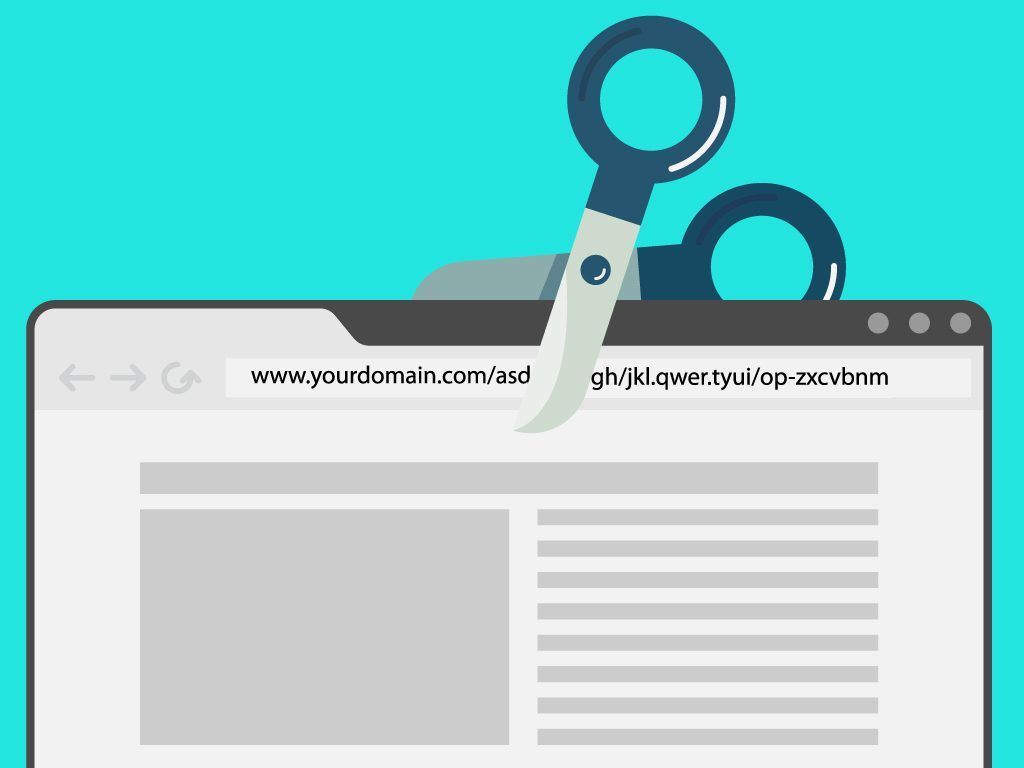
In the digital age, link sharing has become an integral part of our everyday lives. Whether you're promoting your business, sharing content on social media, or sending links in a text message, using shortened links can make your URLs more aesthetically pleasing and easier to share. In this step-by-step tutorial, we will guide you through the process of creating custom shortened links for your specific needs.
Step 1: Choose a URL Shortening Service
The first step in creating custom shortened links is to choose a reliable URL shortening service. Popular services like Bitly, TinyURL, and Rebrandly offer easy-to-use platforms that allow you to customize your shortened links. Sign up for an account on your chosen platform to get started.
Step 2: Input Your Long URL
Once you have signed up for an account, you can begin creating your custom shortened link. Simply copy and paste the long URL that you want to shorten into the designated box on the URL shortening platform.
Step 3: Customize Your Shortened Link
After inputting your long URL, many URL shortening services will provide you with the option to customize your shortened link. This step allows you to create a unique and branded shortened link that is easy to remember and share. You can edit the shortened link to include relevant keywords, your brand name, or a specific call-to-action.
Step 4: Test and Verify Your Shortened Link
Before sharing your custom shortened link, it's essential to test and verify that it redirects to the correct destination. Click on the shortened link to ensure that it directs users to the intended webpage without any issues. This step helps avoid potential errors and ensures a seamless user experience.
Step 5: Share Your Custom Shortened Link
Once you have confirmed that your custom shortened link is working correctly, you can start sharing it across various platforms. Whether you're posting on social media, sending an email, or updating your website, custom shortened links can enhance the visibility and professionalism of your content.
Step 6: Track and Analyze Performance
One of the significant advantages of using a URL shortening service is the ability to track and analyze the performance of your custom shortened links. Most platforms offer analytics tools that allow you to monitor click-through rates, geographical data, and other relevant metrics. By analyzing this data, you can gain valuable insights into the effectiveness of your link-sharing strategies.
In conclusion, creating custom shortened links is a simple yet powerful way to improve the visibility and accessibility of your online content. By following this step-by-step tutorial, you can create personalized shortened links that are easy to share, track, and analyze. Incorporating custom shortened links into your digital marketing efforts can help drive traffic, increase engagement, and enhance your overall online presence.